🌼 myBookBuddy Guide 🌼
What is myBookBuddy?
myBookBuddy is your magical bookshelf! It helps you:
- Keep track of your own books.
- Share books with friends.
- Discover new stories from other kids!
Getting Started
1. Logging In
- Type your username and password (ask a grown-up if you forget!).
- Click the "LOG IN" button to enter your library!
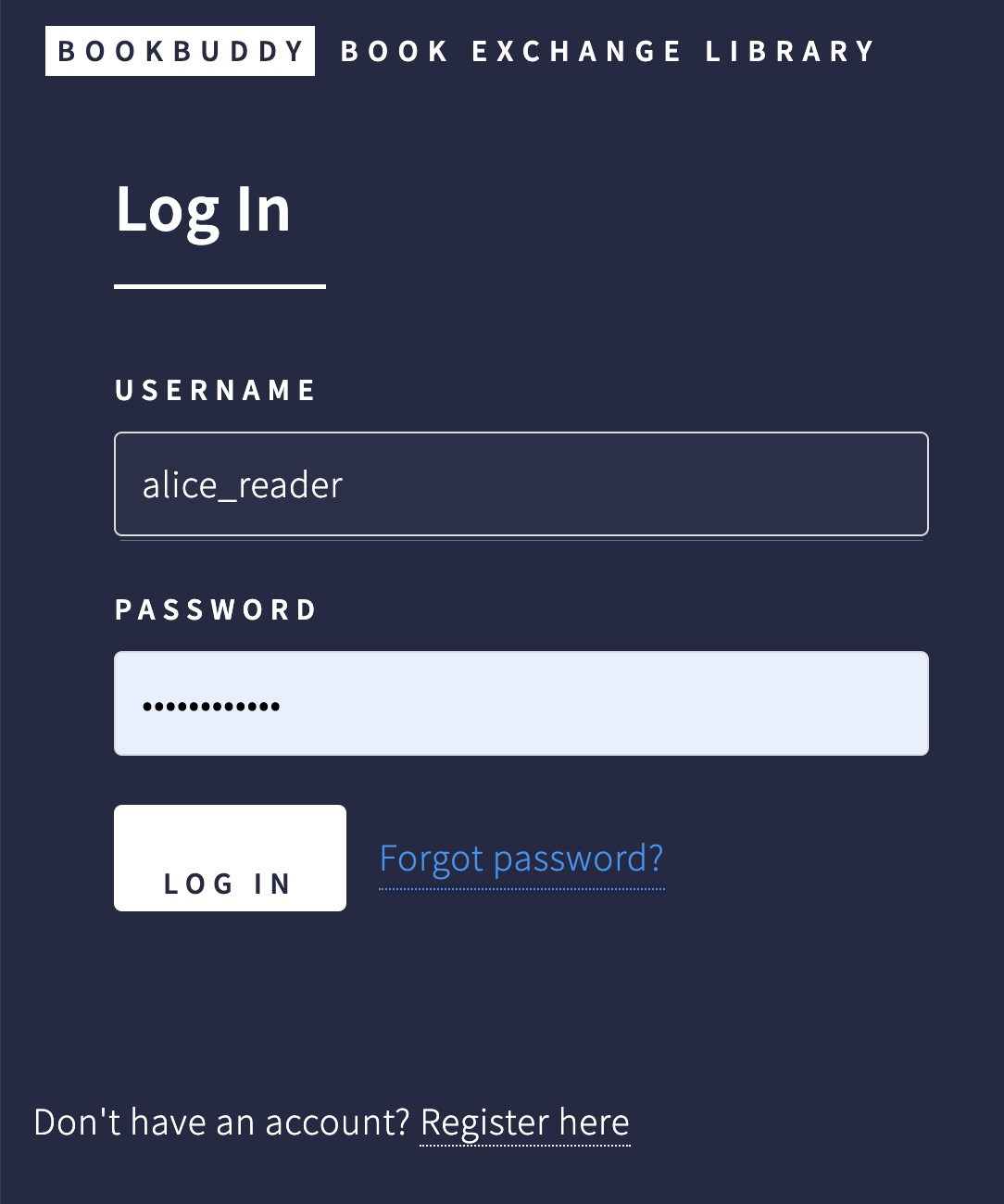
2. Your Library Page
- 👉 See all your books here!
- 👉 Search for books by title or author.
- 👉 Add a New Book with the "ADD NEW" button!
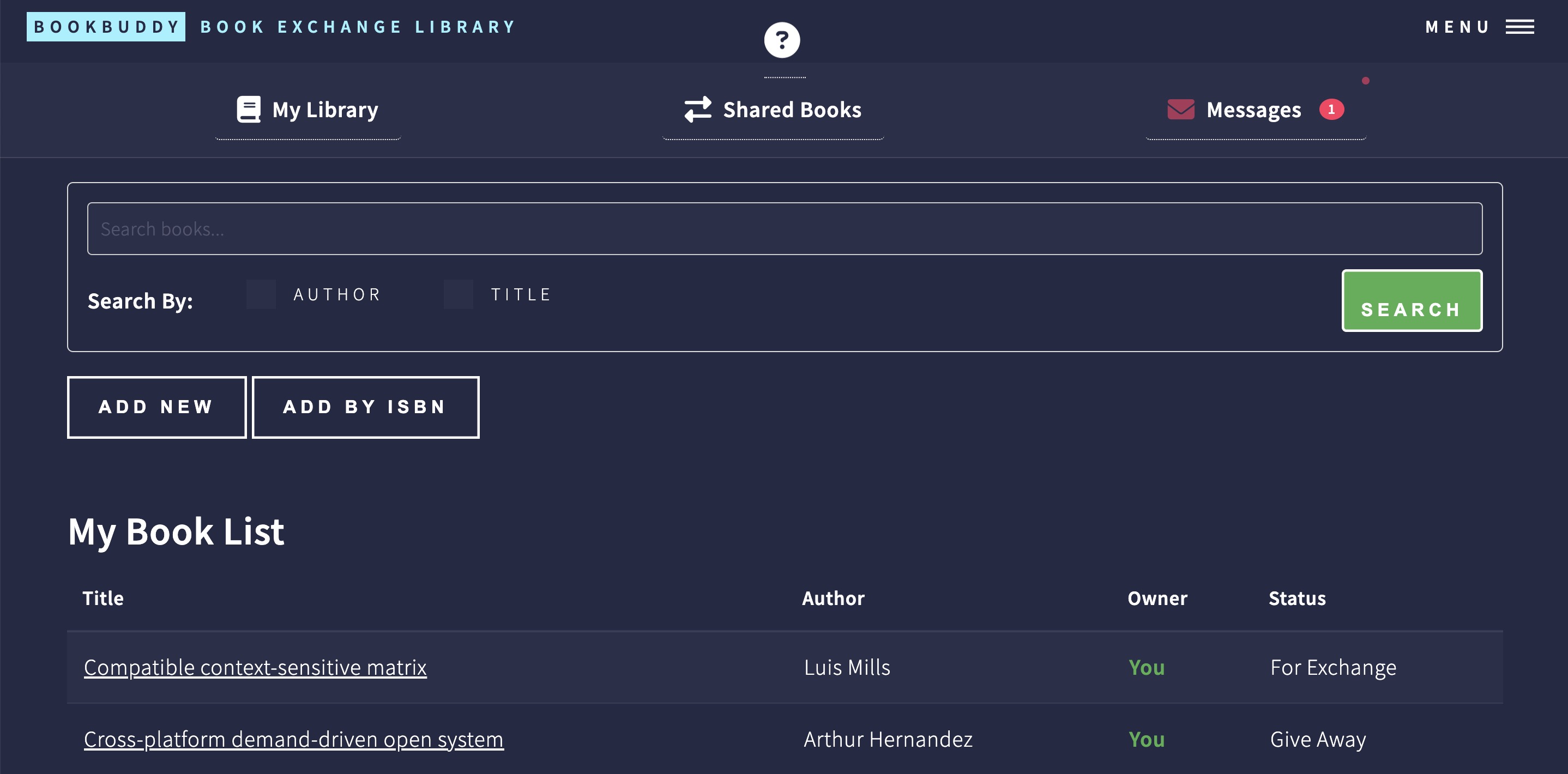
How to Add a Book
Option 1: Add a Book Manually
- Click "Add New Book".
- Fill in:
- Title (e.g., The Magic Treehouse)
- Author (who wrote it?)
- Choose Visibility:
- (only you can see it)
- (share with friends temporarily)
- (give to a friend forever)
- Add notes (like "This book has dragons!")
- Upload a cover (take a photo or draw one!)
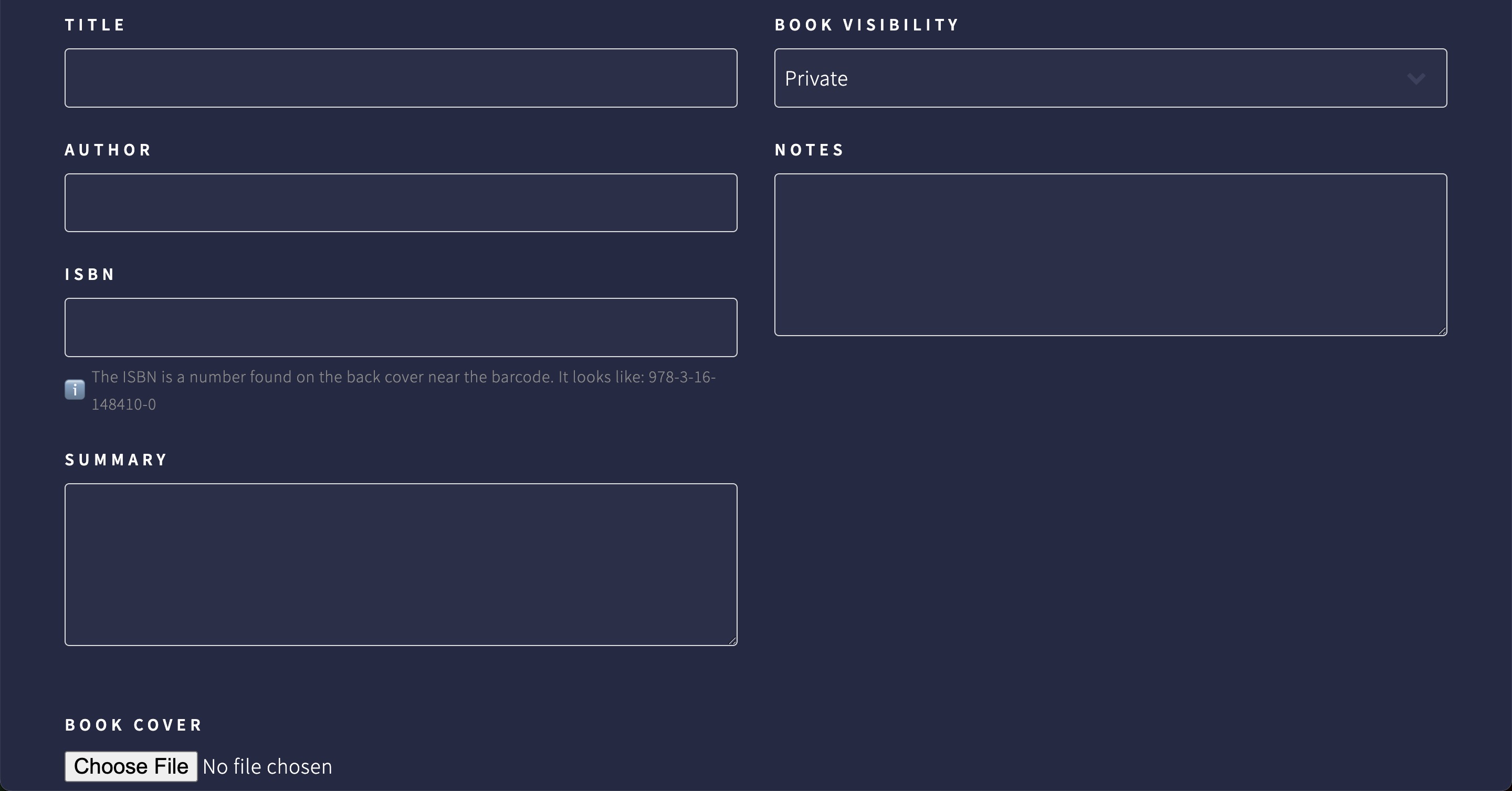
Option 2: Add by ISBN (easy way)
- Click "Add by ISBN".
- Type the ISBN number (found on the back of the book).
- 📱 Mobile users: Click "Scan ISBN" to use your camera to scan the barcode instead of typing!
- myBookBuddy will find the book online! ✨
- Edit details if needed, then click "Save".
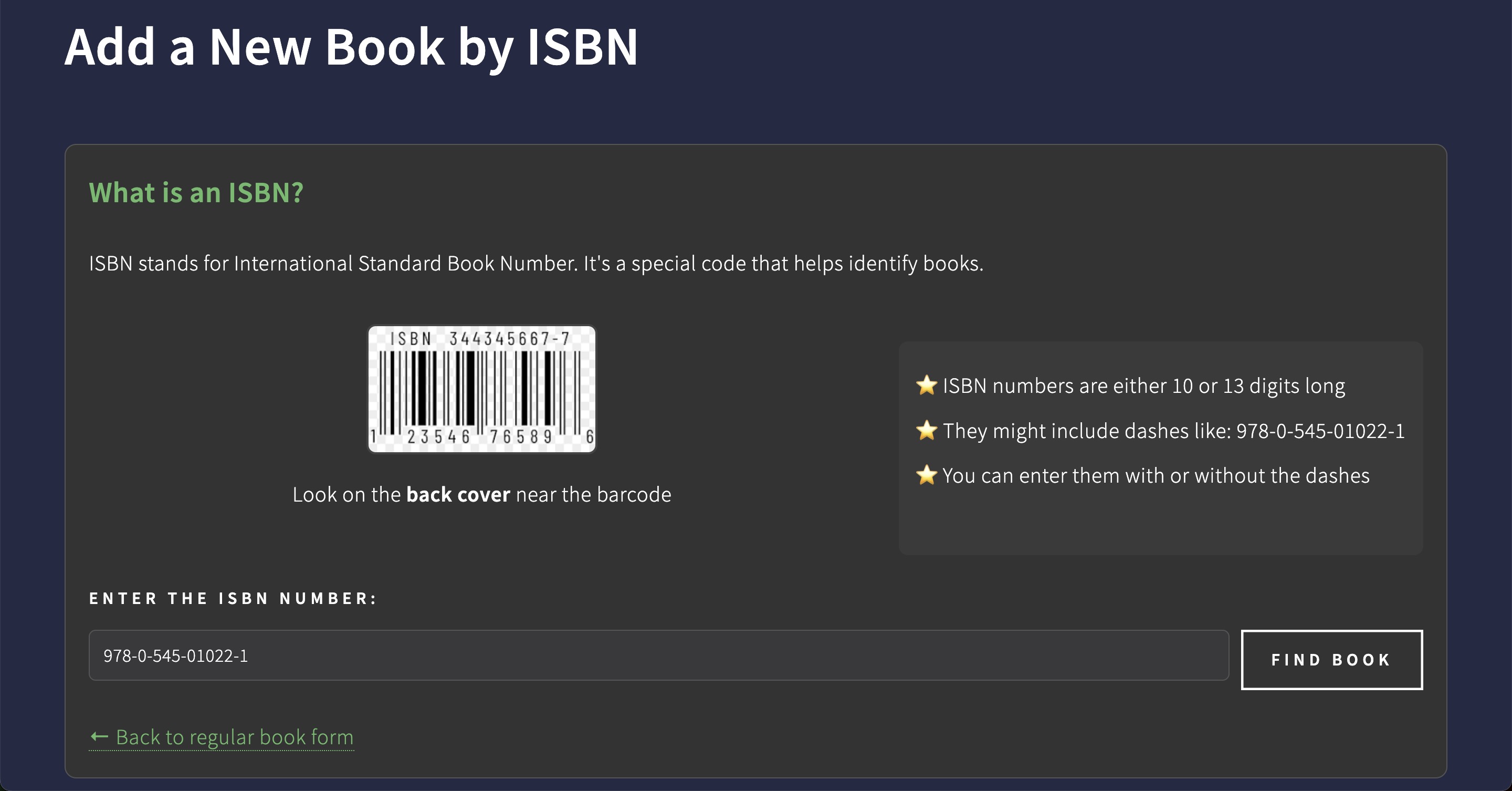
Exploring Shared Books
Click the "Shared Books" button to:
- Find books from other kids!
- Search by title, author, ISBN, or owner's name.
- Click a book to see its details.
Request a Book:
- Click "Request" next to the book.
- Send a friendly message (e.g., "Can I borrow this, please?").

Sending Messages
Click the "Messages" button to:
- Chat with friends about book swaps.
- Reply to requests (like "Yes, you can borrow my book!").
Your Profile & Reading List
- Profile: Update your details or password (ask a grown-up for help!).
- Reading List: Save books you want to read later!
FAQ for Kids
How do I borrow a book from a friend?
Go to Shared Books, find the book, click "Request", and send a nice message!
What if I add a book by mistake?
Don't worry! Click the 🗑️ button next to the book to delete it.
Can I see books from my whole class?
Yes! Go to Shared Books and search for your friend's name.
How do I make my book private?
When adding a book, choose "Private" under visibility.
Grown-Up Corner
- myBookBuddy is safe for kids!
- Privacy settings let kids control book visibility.